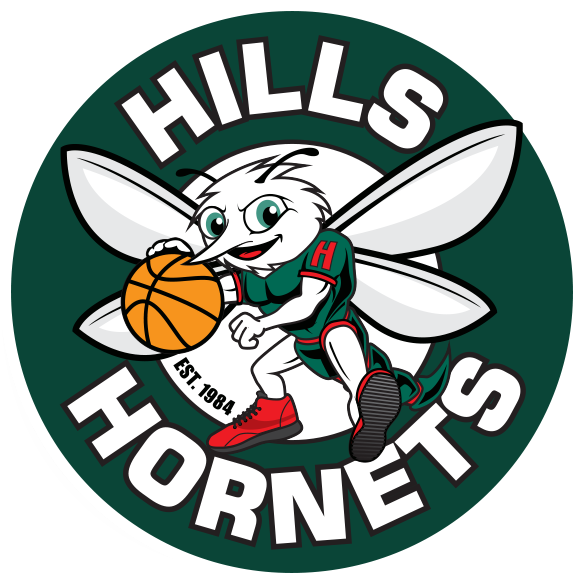STORE PRODUCTS
MEMBERS AREA & ONLINE SYSTEM
Login to Members Area (as provided HERE).
- Login, select STORE (Book your spot in a Basketball Program eg Skills Sessions & Holiday Camps) TAB on dashboard.
- Select category or type the name of the program.
- Find program and ADD TO CART.
- Continue shopping or CHECK OUT.
- Enter ATTENDEE (Select ADD MYSELF if the person attending is the profile user).
- Additional ATTENDEE you are required to enter first name, surname, date of birth, gender and email address.
- Confirm Attendee, Assign Attendee and then view checkout.
- If program is eligible (8 weeks), add ACTIVE KIDS VOUCHER if required. Enter 16 digit number and pin (dd/mm of birth) and press VALIDATE.
- Then press CONTINUE.
- Enter credit card details if you are required to pay more than the AKV or you do not have an AKV.
- Press PAY to complete transaction.