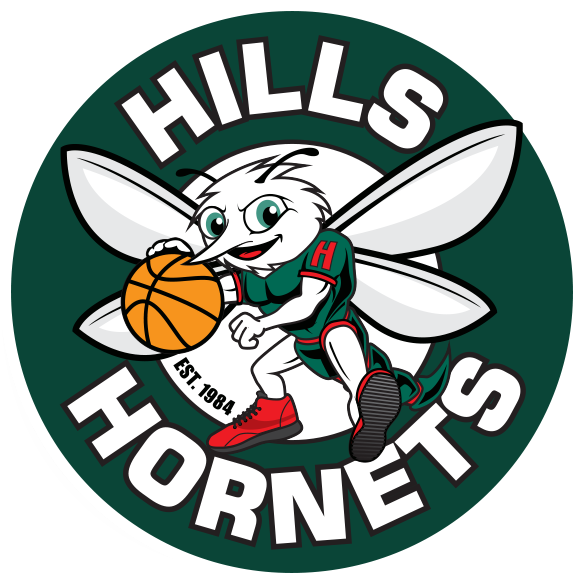GAME FEE INVOICE
MEMBERS AREA & ONLINE SYSTEM
Login to Members Area (as provided above).
- Team Managers will receive the invoice for game fees and advise players of their individual portion.
- Login, select INVOICE (Pay your game fees or other invoices) TAB on dashboard.
- Click VIEW on the team invoice.
- Click ADD PAYMENT at the top of the invoice.
- Enter AMOUNT TO BE PAID.
- Press CONTINUE
- Add ACTIVE KIDS VOUCHER if required. Enter 16 digit number and pin (dd/mm of birth date) and press VALIDATE.
- Then press CONTINUE.
- Enter credit card details if you are required to pay more than the AKV or you do not have an AKV.
- Press PAY INVOICE to complete transaction.
Please note
- Managers can pay portion or full invoice if collecting fees on team (but will not be able to use AKVs in this option).
- Receipt will show on RECEIPTS tab when they’ve paid.
- Game Fee invoices are Active Kids Vouchers (AKV) eligible. You must be logged into the user of the AKV.
- Teams associated with “School Clubs” are invoiced via school portals.
CLICK HERE TO GO BACK TO MENU